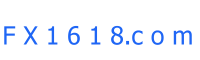Take Profit – is an order to close a position if the market price reaches the Take Profit order level.
This order is placed at the price, which is better for the trader than the price at the moment of placing the order. In case the price reaches this level the position will be closed at the price of Take Profit order.
Stop Loss – is an order to close a position if the market price reaches the Stop Loss order level. This order is placed at the price which is worse for the trader than the price at the moment of placing the order. In case the market price reaches this level the position will be closed at the price of the Stop Loss order.
Placing Take Profit and Stop Loss orders allows a trader to leave his place at the computer not waiting for an outcome (favorable or unfavorable). Take Profit and Stop Loss orders will be executed automatically when the price reaches the order level. So once you placed them you can easily turn off your computer and wait until one of the orders trigger.
You can place Stop Loss and Take Profit orders just at the moment of making a deal. To do this you should fill in the «Stop Loss» and «Take Profit» fields in the «New order» window.
In order to modify the levels of Stop Loss and Take Profit orders enable the context menu by pressing the right mouse button on an open position or on a pending order in the «Trade» tab in the «Terminal» window and choose the «Modify or cancel order» command. The «Modify order» window will appear.
Modification of Stop Loss and Take Profit orders level
The minimum distance between the placed order and the current market price is limited. As a rule you cannot place an order nearer than at a distance equal to the size of spread from the current market price.
In order to modify Stop Loss and Take Profit orders level fill in the « Stop Loss » and « Take Profit » fields. By pressing the red button («1.2228» in our case) you can copy this reading into the «Stop loss» field. By pressing the blue button («1.2234» in our case) you will copy the reading into the «Take profit» field. Figures in the «Level» window determine the distance between the nearest permitted order and the price that will be displayed on the «Copy» button.
Once you filled in the «Stop loss» and «Take profit» fields press «Modify the position # number …». In case of a successful order’s level modifying the report window will appear.
Modified Stop Loss and Take Profit orders levels report
In order to cancel a Stop Loss or Take Profit order set its value equal to zero.
Stop Loss and Take Profit orders will be executed in the following cases:
- Take Profit for a buy position, when the Bid price reaches or exceeds the order’s level;
- Stop Loss for a buy position, when the Bid price reaches or falls below the order’s level;
- Take Profit for a sell position, when the Ask price equals or falls below the order’s level;
- Stop Loss for a sell position, when the Ask price equals or exceeds the order’s level.
An order will be executed if in the flow of quotes there will be at least one quote that reached the order’s level.
You should remember that in the clients terminal MetaTrader 4.xx charts are created using Bid prices, that’s why:
- the minimum Ask price will equal the minimum bar’s price (Low) plus spread;
- the maximum Ask price will equal the maximum bar’s price (High) plus spread;
- the minimum Bid price will equal the minimum bar’s price (Low);
- the maximum Bid price will equal the maximum bar’s price (High).
MT 4 - Place/modify/cancel Stop Loss and Take Profit orders
_________________________________________________________
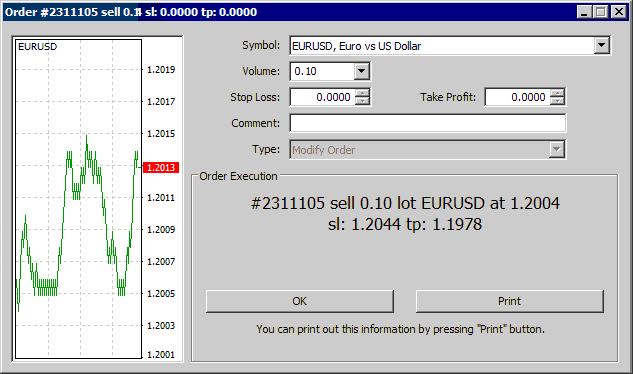
See more about MT4:
Place/modify/cancel Stop Loss and Take Profit orders
Related Topics:
----------- EDUCATION --------
-----TRADING METHODS -------
--------- FOR TRADERS --------
------------ OTHER -------------

_________________________________________________________________________________________________________________________________________